Chess Board Setup Chess is played on a game board according to defined rules. These rules start from the way the board is set up because...
Chess Board Setup
 |
Chess is played on a game board according to defined rules. These rules start from the way the board is set up because each piece is positioned based on its capacity.
Chess pieces come in contrasting dark and light colors, usually represented by white and black. There are a total of 16 pieces in each color. Here's the count of each piece for each player:
- a King
- a Queen
- 2 Rooks
- 2 Bishops
- 2 Knights
- 8 Pawns
Initial Configuration of the Board
These pieces are arranged according to a specific setup on the chessboard's starting position. Each piece has its own rules of movement and value, determining the game's strategy.
- The square closest to you and on the right side should be a light square.
- Each queen should be on the square matching her color.
- One of the middle duo of the first row is the queen and the other is the king.
- Rooks go to the far right and left. The second row is for the placement of eight pawns.
 |
| How to Set Up a Chess Board |
This is how your chessboard is set up so far. Only knights and bishops remained.
- Bishops are closer to the middle squares and knights are closer to the end squares.
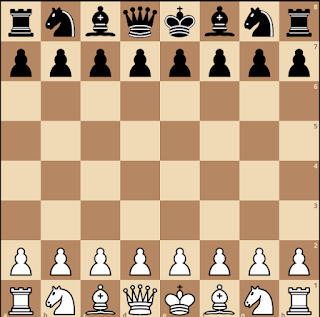 |
| Chess Board Set Up |
Now, the chessboard is completely set.
Movements of Chess Pieces
Each piece has distinct movement capabilities, enabling us to devise diverse strategies. These limitations prompt continuous contemplation and calculation during the game. This makes chess a special hobby and brain sport.
In chess, the game starts with the white pieces making the initial move. Then it's black's turn, and the game continues in this sequence. In each turn, you can move only one piece, except when castling, where the rook and the king are moved simultaneously.
Each turn requires a move. You cannot skip your turn. So much so that this can even give you a headache from time to time. We will discuss it in future articles.
Possible Moves
The King's Movement
The king possesses the liberty to move in any direction he chooses. However, the essential condition is that he avoids placing himself directly under attack in the square he advances to. Also, due to his age, he can only proceed one square at a time.
Additionally, as previously mentioned, the king and the rook can coordinate once in the game. The primary objective is to protect the king as it is the most valuable piece. When the king is under direct attack (check), an immediate response is necessary. Failure to provide one signifies a checkmate.
 |
| King's Movement Capacity |
Rook's Movements
Moreover, during castling, the rook plays a crucial role in assisting the king. Below, we'll explore the rook's maneuverability.
 | |
|
Bishop's Movement
Bishops have the freedom in terms of the number of squares they can move, similar to rooks. However, they move diagonally.
If there's an obstruction in their path, they can advance up to the square just before that obstacle or capture the obstructing piece.
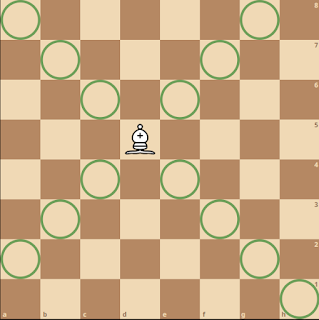 |
| Bishop's Movement Capacity |
Knight's Movement
My personal favorite happens to be the Knights. In my upcoming article about the smothered mate, even if you're not fond of them now, I'm sure you'll become a fan.
 |
| Knight's Movement Capacity |
Pawns' Movement
- On their starting squares, they have the option of making a double-step move, advancing two squares.
- They can move one square diagonally only to capture enemy pieces.
- When they reach the farthest rank, they can be promoted to any other piece - a queen, bishop, knight, or rook - at the player's discretion.
- "En passant," meaning "in passing," is a unique move specific to pawns. It can be described as capturing an opponent's pawn as it moves past. When a pawn chooses to advance two squares from its starting position and lands on a square adjacent to an opponent's pawn, that opponent's pawn can capture it. The opponent's pawn would move diagonally one square forward while capturing. The pawn can only execute this special move at the moment of its opponent's passage and cannot pass it on to subsequent moves.
 |
| En Passant |
The white pawn made its initial move by leaping two squares and arrived next to the opposing black pawn. It's Black's turn, and the black pawn can capture the white pawn, seizing it as it passes by d3. This move would be denoted as fxe3 in notation.
The Queen's Movement
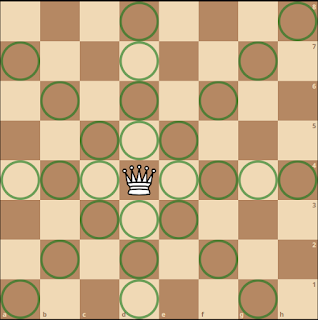 |
| Queen's Movement Capacity |
Having a queen advantage causes the game to end, even for mid-level players. We have a lot to talk about the Queen...
Thank you so much for being with me throughout this piece. Looking forward to catching up with you in my next write-up.

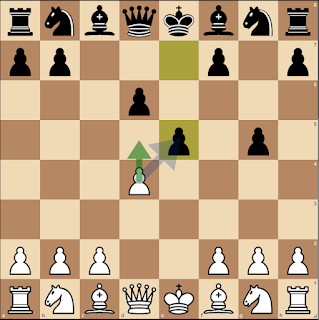

















COMMENTS